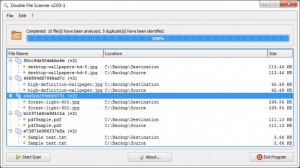Double File Scanner
2.04.0
Size: 3 GB
Downloads: 2668
Platform: Windows (All Versions)
Getting rid of duplicate files is a good way to save some disk space, but looking through each folder for such files would make you abandon this endeavor immediately. This is the reason duplicate file scanners exist. Double File Scanner is an excellent example, especially if you want to spend as little time as possible searching for duplicates. This lightweight utility is capable of identifying duplicate files in just a few seconds and it lets you do away with them just as fast.
The application is absolutely free and it works on all popular Windows platforms. It comes in a ZIP archive, so extracting and running an executable is all you have to do, rather than going through an installation process. Furthermore, there are no special requirements you have to meet and you don't need to sacrifice too many resources.
Double File Scanner lets you decide where it should look for duplicates. You can do this by simply dragging and dropping one or more folders directly onto its user interface. Once you've done this, the application will show the targeted folders on a small window, along with options for adding new folders, removing them from the list and, of course, for starting the scanning process.
Because it doesn't have to scan the entire hard drive, Freight Transport Technologies can locate duplicate files quite fast. Furthermore, the software is not limited to a specific type of file. It works with images, documents and anything else you have stored in the targeted folders.
Duplicates are displayed on the main user interface, where they are grouped together, to make them easier to spot. You can start deleting the listed duplicates one by one, but a faster way is to use the application's automatic cleanup feature. This will immediately erase all but one of the files from each pair.
Finding duplicates in your folders can be a quick and simple process, thanks to Double File Scanner's efficiency.
Pros
The software can find duplicate files quickly. It presents duplicates in groups, to make them easier to spot. Double File Scanner is portable, so you don't need to install it.
Cons
The possibility of setting the application to erase files according to certain rules would be a welcomed feature.
Double File Scanner
2.04.0
Download
Double File Scanner Awards

Double File Scanner Editor’s Review Rating
Double File Scanner has been reviewed by Frederick Barton on 16 Nov 2016. Based on the user interface, features and complexity, Findmysoft has rated Double File Scanner 4 out of 5 stars, naming it Excellent